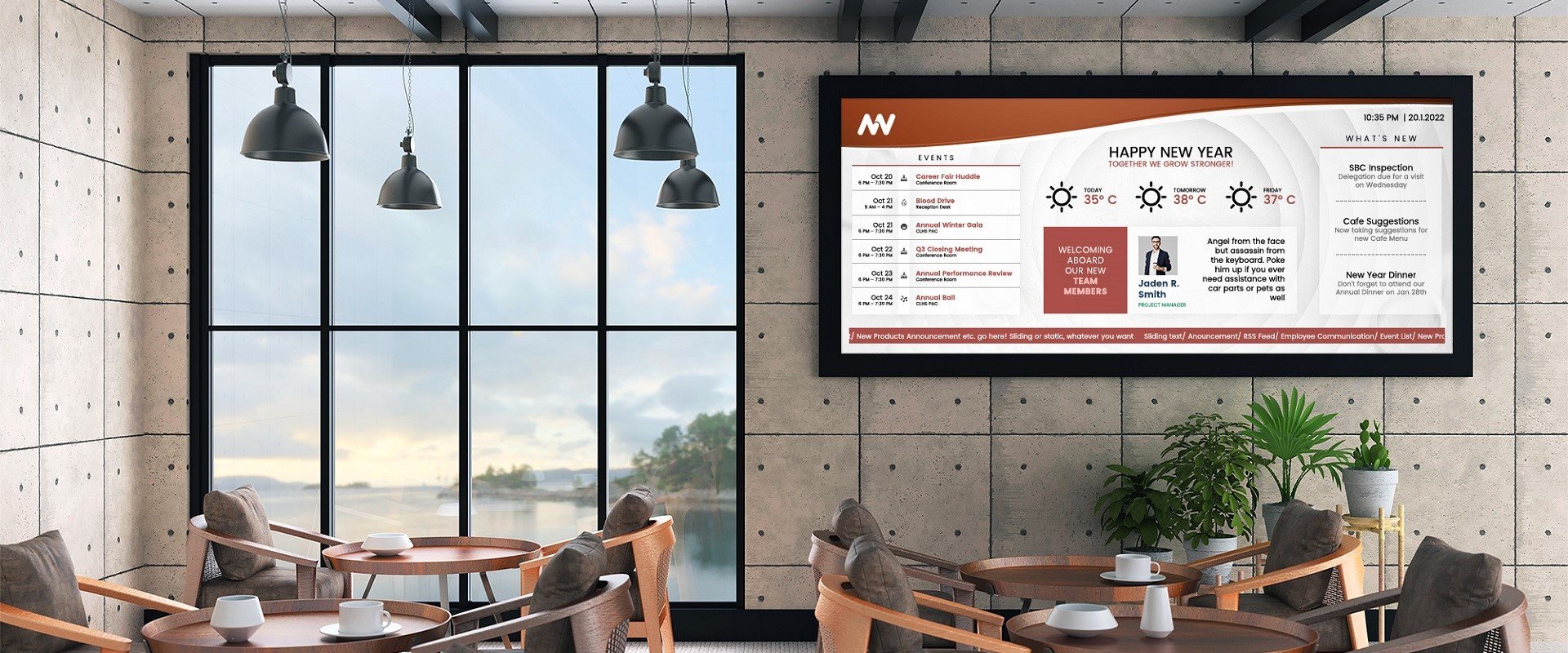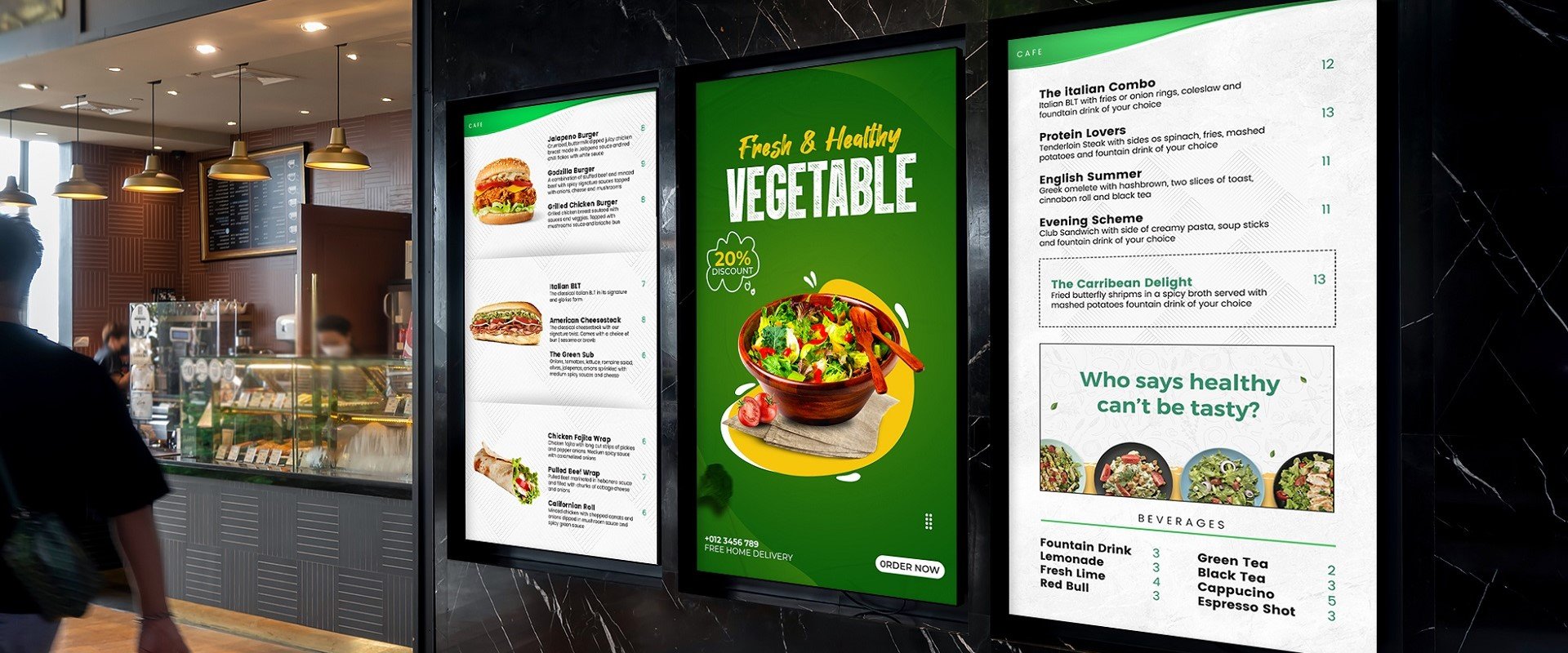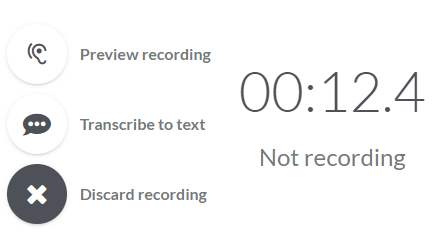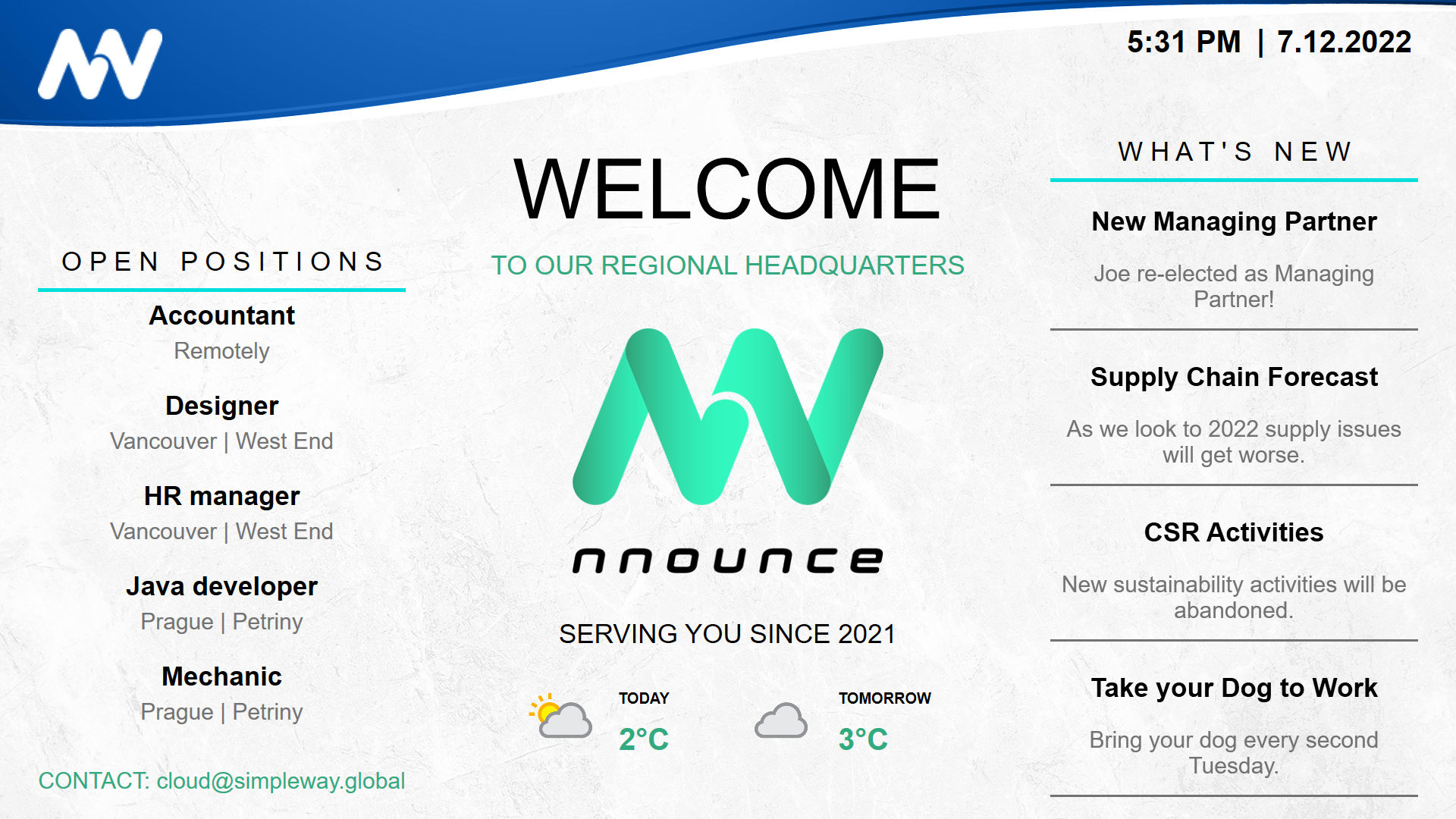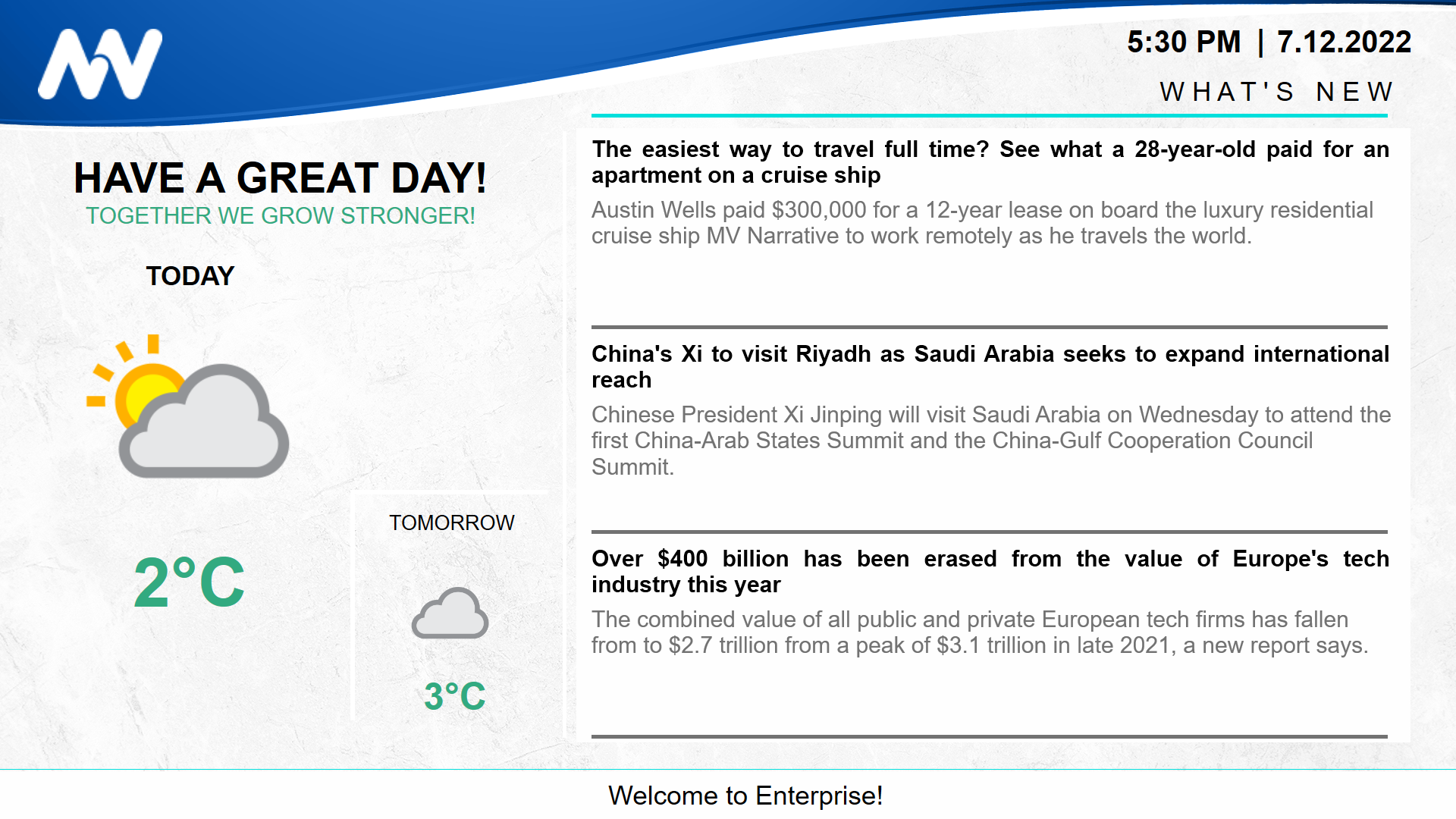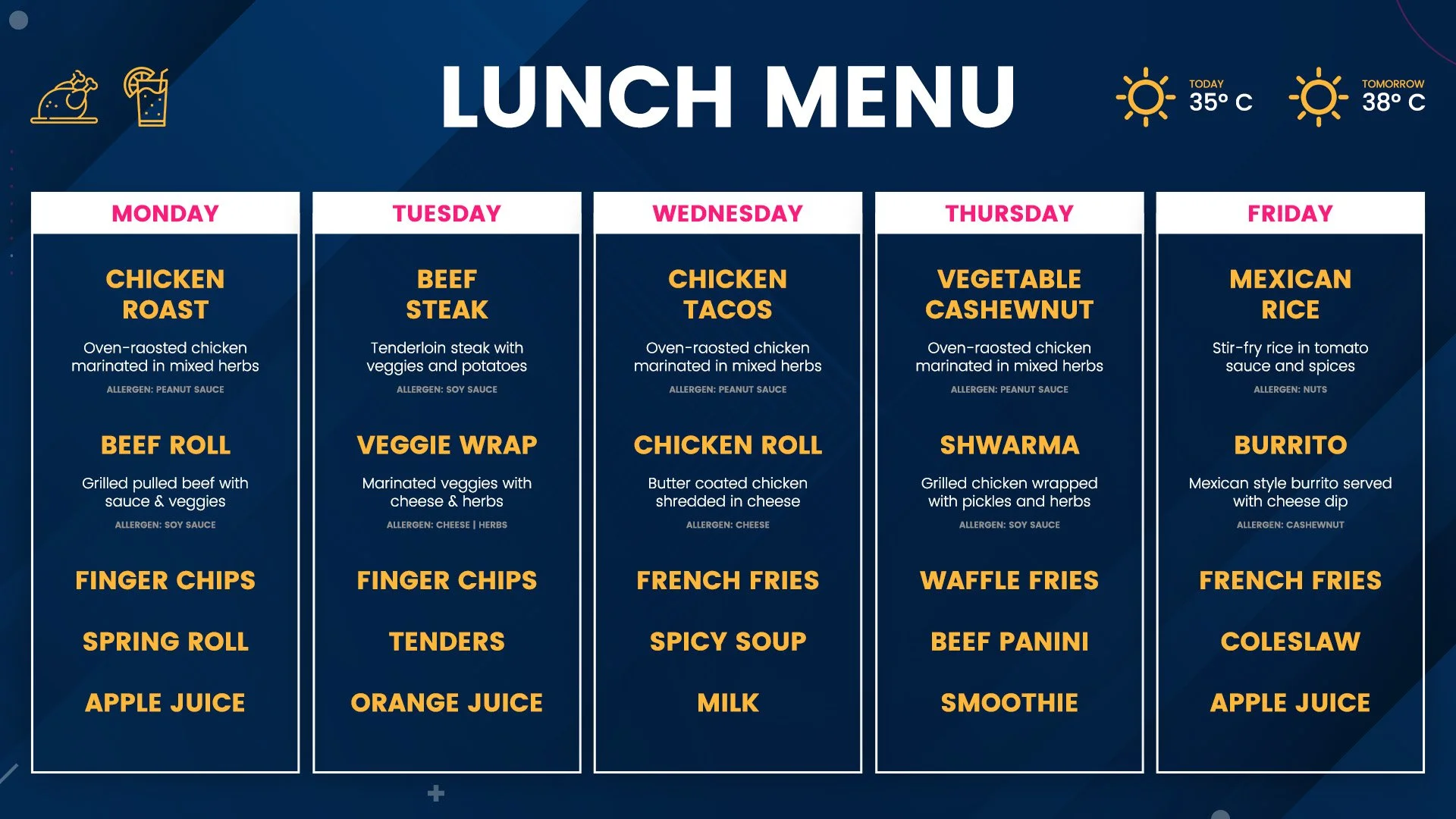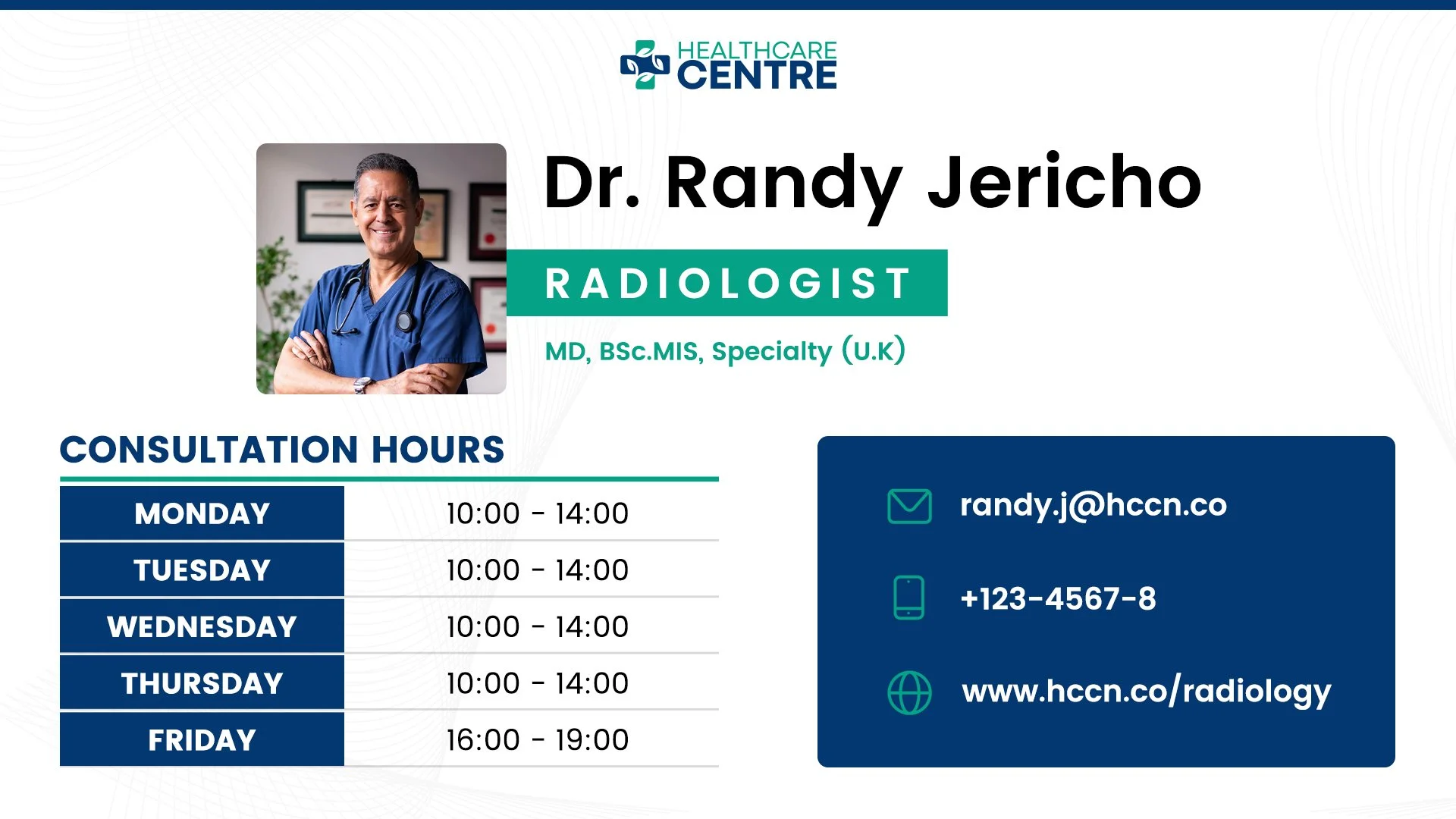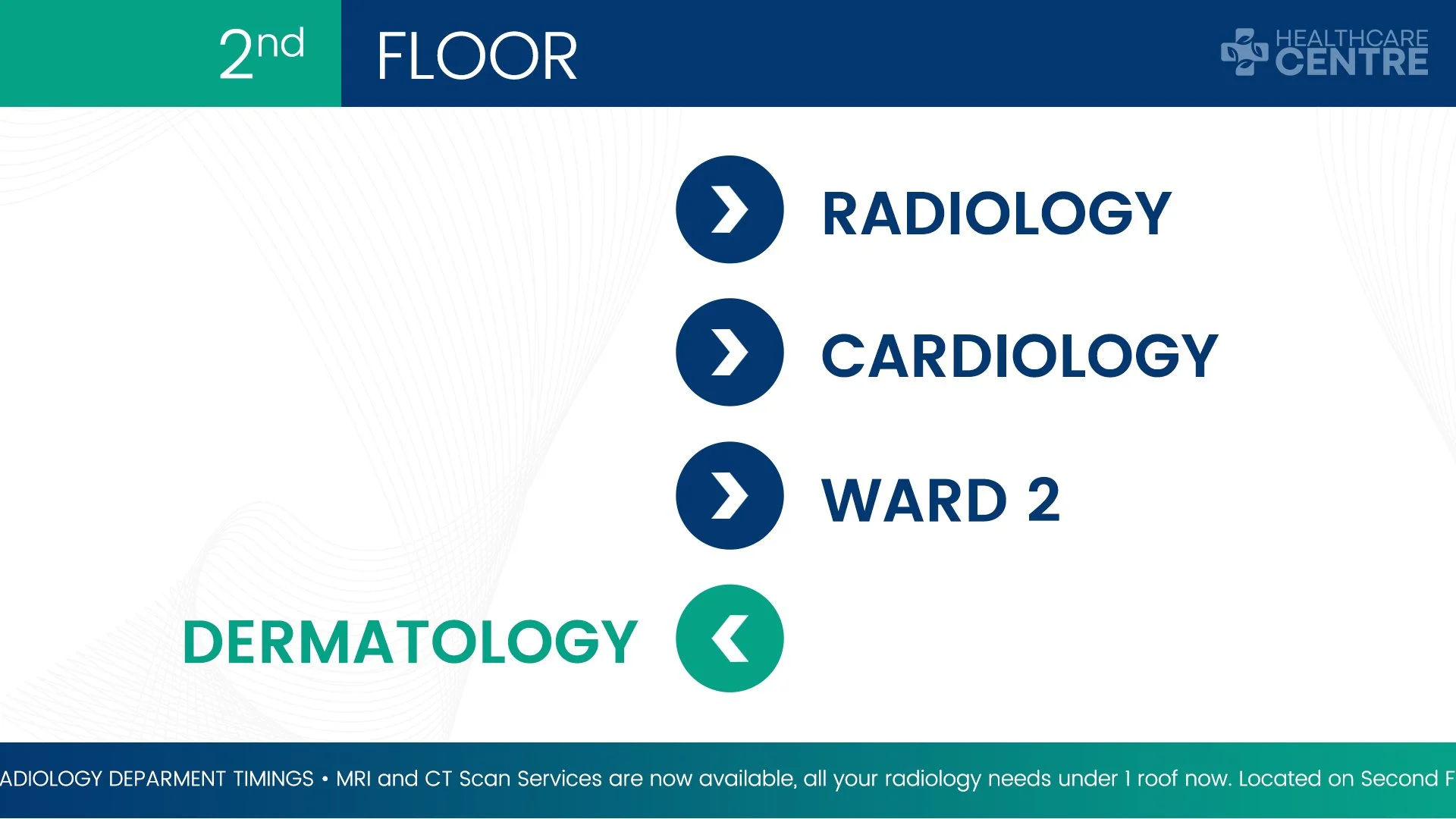Audio & visual communication in cloud
Empower your business with our all-in-one cloud-based solution for digital signage and voice announcements anytime & anywhere.
Engage with your audience
Enterprise CX is an Azure-based cloud content management solution that helps you engage with your audience and provide them with accurate, real-time information.
Our solution is suitable for a variety of settings, including health institutions, entertainment venues, education institutions, industrial manufacturing sites, and local government bodies. Enterprise CX can be configured to support a wide range of use cases, from simple wayfinding to being an integral element of "smart" cities, schools, or factories. Upgrade your customer experience with Enterprise CX today.
Digital signage
Enhance customer experience by displaying relevant information in real-time at the appropriate location throughout your premises.
Announcements
Improve communication with natural-sounding audio announcements generated using advanced text-to-speech technology.
Emergency
Ensure the safety of all building occupants during emergency situations with clear voice and display announcements, including specific instructions for various emergency scenarios.
Accessibility
Provide equal access to information for all customers, including those with visual or hearing impairments, with our specialized accessible voice and display announcements features.
Feature highlights
Library of Templates
Select from a wide range of ready-to-use templates tailored to suit different use cases.
Third-Party Integration
Easily incorporate web page feeds, videos, live streaming, and television into your displays.
Eco-friendly Power Management
Save energy and costs by scheduling on and off times for specific displays.
Text-to-Speech Announcements
Generate natural-sounding audio announcements with the latest technology.
Customizable Designer Tool
Create unique designs that reflect your brand, even if the provided templates do not meet your needs.
Dynamic Content
Easily update content without modifying your templates by using the tables feature and data sources.
Dynamic Playlists: Organize and Schedule Your Content
Easily organize and schedule your digital signage content with our playlist feature. Create, edit, and delete playlists with ease, or duplicate existing playlists for quick creation.
Hearing-Impaired Assistance with Visual Paging
Enhance your PA system with visual paging, displaying scrolling messages, full-screen or pop-up notifications to assist hearing-impaired passengers and ensure all messages are received.
Proof of play: Media Visibility Tracking
Organize and control campaigns by tagging your media and gain invaluable insight into how often they are displayed and for how long. Generate reports for analytics tools, such as Power BI.
Speech-to-text: Convert speech into text
Create visual messages based on your recorded ad hoc announcements for simultaneous playback on displays and loudspeakers.
Scenarios
Prepare and automate the most likely repetitive situations that can occur at your premise including emergencies. Combine display content and announcements.
Schedule: Plan your announcements
Schedule announcements to play at a specific time and customize your schedule frequencies upon your needs.
FlexUI: Paging user interface
Use the simple and intuitive yet fully customizable user interface with your categories and announcements for playback.
Advertising:
Increase your potential
Promote your services easily and effectively with our platform. Utilize
our advanced reporting capabilities to monetize your advertising efforts and drive revenue for your company.
Noise suppression: Deliver crystal-clear communication
Eliminate the intrusive background noise created by real-time recorded announcements and deliver outstanding clarity and precision in communicating important information to your passengers.
Business rule engine: Automize your processes
Create a new behavior for the automated system to save your time by scheduling the playback of specific announcements according to the given configuration.
Industry application
Company campus and hospitality
Digital signage on company campuses can benefit businesses by providing information, such as company news, events, and emergency notifications. It can also be used to improve wayfinding, promote employee engagement and internal communications, as well as promote an overall positive corporate culture.
The Enterprise CX offers a wide range of features. It allows you to dynamically and interactively display real-time data such as building energy consumption, production, sales statistics, as well as schedule different types of content to be displayed on screens and play audio announcements through the public address system at specific hours, making it a very flexible and customizable solution that provides an efficient and cost-effective way to inform and engage employees.
These templates can also be easily edited for hospitality purposes, such as informing your clients or visitors in the hotel where you are hosting and welcoming your guests, or the conference room where you are going to hold upcoming meetings, speeches, or events.
OUR DESIGNS
ANNOUNCEMENT SAMPLES
Education
Digital signage in schools is becoming an essential tool for keeping students, parents, teachers, and staff informed. Common areas such as entrance halls, hallways, cafeterias, gymnasiums, and teachers' lounges are ideal locations for displays. Classrooms can benefit from interactive digital boards, educational boards, and communal spaces.
Enterprise CX offers flexibility in displaying information with built-in features such as playlist and scrolling visual messages that allow any type of information to be distributed quickly, making it a versatile solution for displaying travel information, schedules, bulletin boards, cafeteria menus, library and sports facility information, and emergency notifications. In addition, our solution supports audio announcements via a public address system.
OUR DESIGNS
ANNOUNCEMENT SAMPLES
Healthcare
Digital signage in healthcare institutions can improve the patient experience by providing real-time information such as wayfinding, waiting times, doctor availability, general communications, and emergency notifications.
Our digital signage solution can offer a wide range of features for healthcare institutions, including the ability to create custom content and display it on screens as well as play announcements throughout the facility. It also provides the ability to display emergency and critical alert notifications, ensuring that patients and staff are always kept informed and safe at all times.
OUR DESIGNS
ANNOUNCEMENT SAMPLES
Outdoor entertainment venues
Digital signage in outdoor entertainment venues is useful for directing crowds and providing them with up-to-date information. It's perfect for welcoming visitors and providing information about attractions, services, and weather. It can also help with wayfinding, queue management, displaying real-time transportation schedules, promoting donations, and displaying emergency notifications.
You can create customized screens for different locations, such as entrances, information and ticket desks, and individual attractions. In addition, Enterprise CX includes features such as content and announcement schedulers, tables, as well as emergency notification capabilities. It also allows you to play audio announcements through the public address system, effectively functioning as an all-in-one solution with display and audio synchronization.
OUR DESIGNS
ANNOUNCEMENT SAMPLES
How Enterprise CX works
Enterprise CX is designed for ease of use and requires no technical skills, allowing any user to update content on any screen at any time and to make voice announcements.
Smooth and straightforward installation process.
User-friendly interface for easy content management.
Variety of predefined templates and voice announcements to choose from, or you can create your own according to your needs.
Step-by-step tutorials available to guide you through the process.
Digital signage: Simply install our tamperproof display controller on the back of each digital signage device and connect it securely to the Simpleway CX cloud system. You’re now ready to begin deploying screen content – it’s that simple.
Voice paging: To trigger voice announcements connect your Public address system to Enterprise CX installation, which also integrates seamlessly with our nnounce hardware products for secure, reliable and cost-effective audio communications.
Contact us, and we will assist you in choosing the best setup to achieve your goals!
Pricing plans
CX Displays & Voice
Free trial
7 days of free trial
Start creating content now!
Use your own device
Enterprise CX CMS access
Enterprise CX desktop media player
Library of prepared templates
CX Displays
from $50
USD per Month / Screen
Variable subscription options
FREE Hardware as a service
Enterprise CX CMS access
Wide range of system extensions
Simpleway display controller
CX Voice
from $250
USD per Month
Variable subscription options
FREE Hardware as a service
Cloud solution for Public address systems
Automated and manual paging
NNounce Public address hardware